FrameRateSpinners
A downloadable tool for Windows
This is an incredibly basic tool to check what kind of frame-rate you get from visual analysis.
Photo-sensitivity warning: The application will display a rapidly spinning bar that will cause flickering mostly always.
Keys
Up arrow: +1 rotation per second
Down arrow: -1 rotation per second
Page up: +10 rotations per second
Page down: -10 rotations per second
Escape: Quit the application
Usage
Launch FrameRateSpinners.exe, it will try to acquire your headset Hz and spin a white bar at the same rate. At the correct Hz you will see a single bar that will stay in place, although jittery.
This will also be true of a multiple of the actual frame rate, so try fractions and see if you find more stable points, that means actual delivery frequency is the lower value.
As a side note, with a headset at 90 Hz but a desktop display frequency at 60 Hz you will see two bars when spinning at 30 Hz and 60 Hz due to skipping frames. In the headset itself you will see three bars when spinning at 30 Hz.
Note
Yep, the name is in plural, as the plan was to have multiple spinners at the same time. I found a single one to be enough though, and quick to make, so let's say the s at the end of spinners refer to the appearance of multiple bars due to the flickering.
Hopefully this can be helpful, enjoy!
Download
Install instructions
Decompress and run FrameRateSpinners.exe.
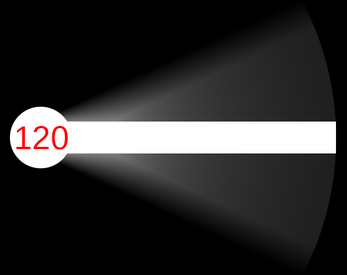
Leave a comment
Log in with itch.io to leave a comment.